
Resources
Glossary of Cybersecurity Terms
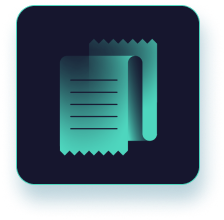
Browser Security
Browser Security involves implementing measures to protect web browsers from vulnerabilities, exploits, and cyber threats. It includes features such as encryption, secure connections, and regular updates to ensure a safe browsing experience.
Safe Browser
A Safe Browser is a web browser that incorporates advanced security features to protect users from online threats. It often includes elements like secure browsing modes, anti-phishing, and malware protection.
Secure Browser (Chromebook)
A Secure Browser for Chromebook is a web browser designed specifically for Chromebook devices, integrating security features to protect users from cyber threats. It aims to provide a secure online experience on Chrome OS.
Enterprise Browser
An Enterprise Browser is a web browser specifically designed for organizational use, often incorporating features like enhanced security, centralized management, and compatibility with enterprise applications.
Secure Browsing
Secure browsing refers to the practice of accessing the internet in a manner that prioritizes user privacy and safeguards against online threats. It involves the use of encryption protocols, privacy settings, and protective measures to ensure that user data remains confidential, and users are protected from malware, phishing, and unauthorized access. Secure browsing aims to create a safe online environment where users can confidently interact with websites while minimizing the risks of data breaches and privacy violations.
DNS Filter
DNS Filter is a cybersecurity solution that filters and monitors Domain Name System (DNS) queries to block access to malicious websites. It helps prevent users from accessing harmful content and protects against various online threats.
Shadow IT
Shadow IT refers to the use of information technology systems and solutions within an organization without explicit approval or oversight from the IT department. It poses security risks as it may lead to unsecured systems and data.
Data Leak Prevention (DLP)
Data Leak Prevention (DLP) is a set of strategies and tools designed to prevent unauthorized access, sharing, or leakage of sensitive information. It aims to safeguard confidential data and protect against data breaches.
Data Loss Prevention (DLP)
Data Loss Prevention (DLP) is a broader term encompassing strategies and technologies to prevent the loss or exposure of sensitive data. It includes measures to protect data both inside and outside an organization.
Data Protection
Data Protection involves securing sensitive information from unauthorized access, use, or disclosure. It encompasses a range of measures, including policies, access controls, and encryption, to ensure data confidentiality and integrity.
Link Scanning
Link Scanning involves the examination of hyperlinks to identify and block malicious or phishing links. It is a proactive measure to prevent users from clicking on links that may lead to security threats.
MSP Web
MSP Web refers to Managed Service Providers (MSPs) offering web-related services, including web security, monitoring, and maintenance for businesses. MSPs play a crucial role in enhancing the overall cybersecurity posture of organizations.
Malware Protection
Malware Protection involves the use of security mechanisms to detect, prevent, and remove malicious software (malware) from systems. It includes antivirus software, firewalls, and other tools to safeguard against malware threats.
Phishing Protection
Phishing Protection includes measures and technologies to defend against phishing attacks, which involve tricking users into revealing sensitive information. It encompasses anti-phishing tools, user education, and email filtering.
Anti-Phishing
Anti-Phishing refers to measures and technologies designed to identify and prevent phishing attacks. It includes the detection of fraudulent websites and email content intended to deceive users and steal sensitive information.
Browser Automation
Browser Automation involves the use of scripts or tools to automate repetitive tasks within web browsers. While enhancing efficiency, security measures should be considered to prevent misuse or exploitation.
Web Content Filtering
Web Content Filtering is the process of restricting or blocking access to specific websites or content categories to prevent users from accessing inappropriate or harmful material. It is often used for security and compliance purposes.
Browser Isolation
Browser Isolation is a security approach that executes web content in an isolated environment, separate from the local system, to prevent malware and web-based threats from impacting the user’s device.
Remote Browser Isolation
Remote Browser Isolation extends the concept of browser isolation to a remote server, ensuring that potentially malicious content is processed outside the user’s network, reducing the risk of cyber threats.
Web Browser Isolation
Web Browser Isolation, similar to browser isolation, involves executing web content in a segregated environment to protect the user’s device from potential threats originating from the internet.